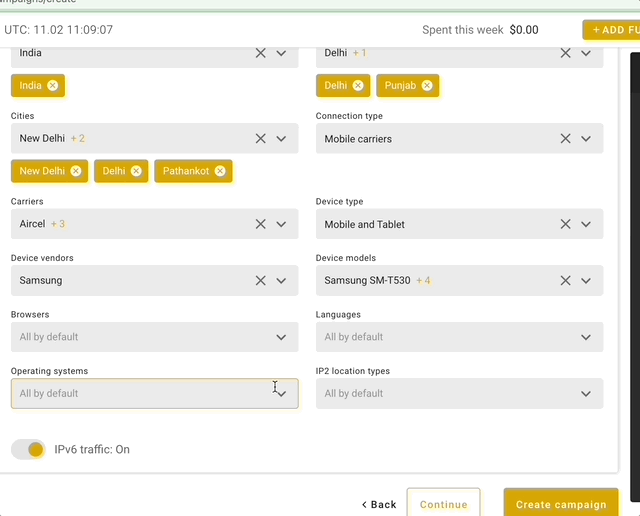Learn more about targeting
Onclicka Support
Last Update 2 ปีที่แล้ว
In a nutshell, targeting helps you narrow the traffic for your campaign. There are multiple settings that determine the direction of traffic, which affects its amount.
GEO targeting
Geographical targets can be set as countries and regions. Countries lets you select your desired countries you want your traffic for.
You can select one or multiple countries at once.
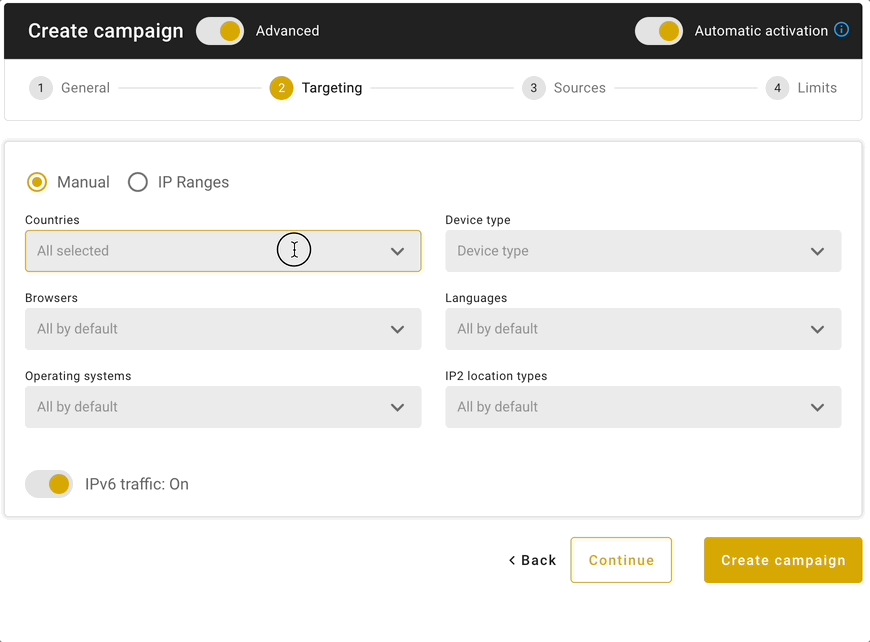
Important!
If none of the countries are selected, your campaign will buy traffic from ALL COUNTRIES.
Certain countries have an additional geographical option called Regions. This option helps you narrow your traffic down to a specific region.
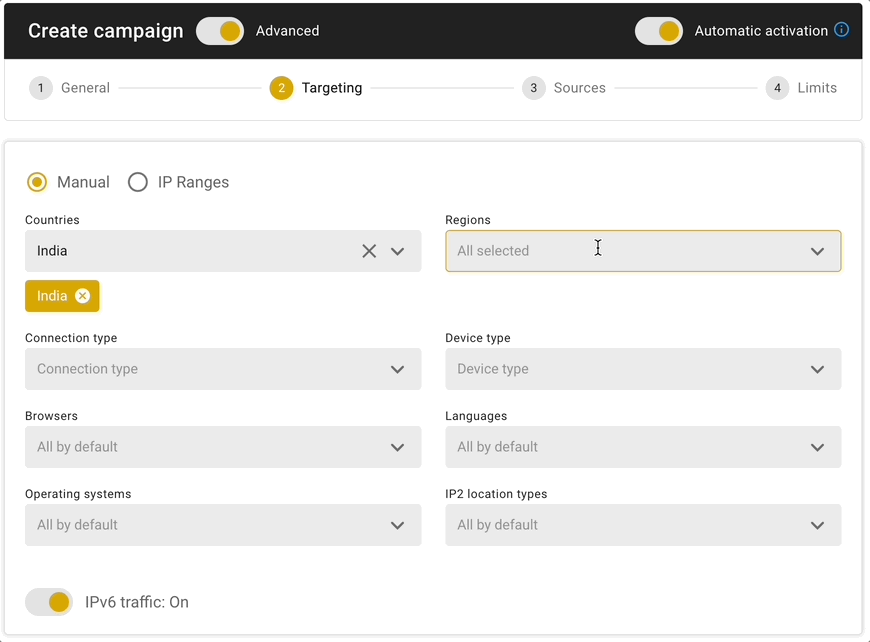
Selecting Regions unlocks an option to be even more specific and lets you select Cities.
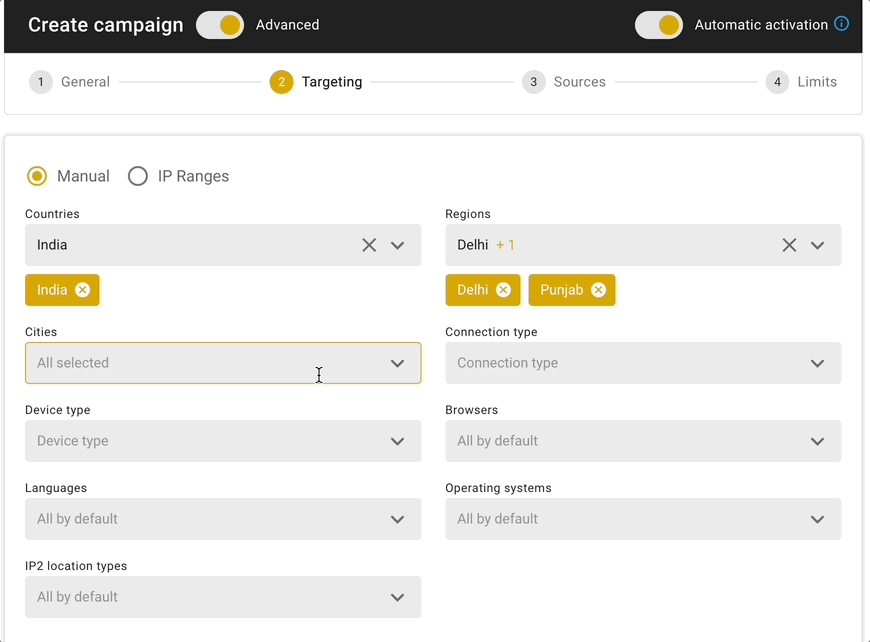
Languages
The Languages selection lets you choose, what lingual demographic do you target. User's device language also matters.
Note that language list is not affected by previously selected GEO targets.
Please, consider choosing your GEO/Language targets in harmony. For instance, if your campaign is GEO targeted at Poland, but your landing Language is Thai, it would probably generate very little if no traffic at all.
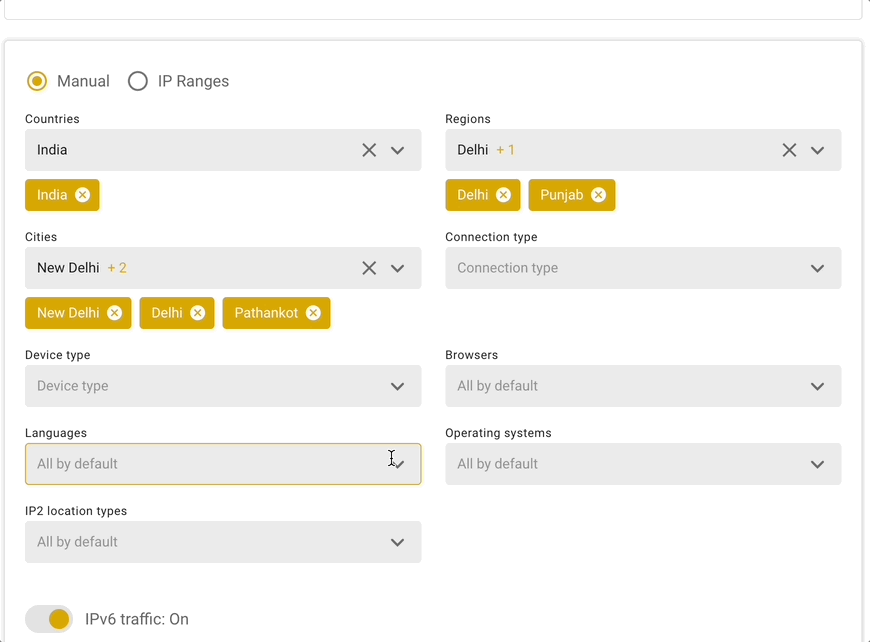
Connections
Connection type lets you select, what type of internet connection target device should be on in order for the ad to be displayed.
You can either select LAN & Wi-Fi or Mobile carriers.
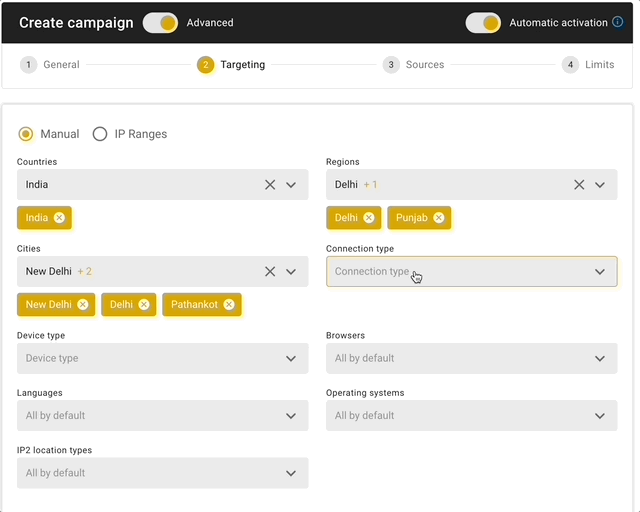
Selecting Mobile carriers gives you an option to specify certain mobile carrier of your target audience.
The list of carriers is affected by your GEO targeting choices.
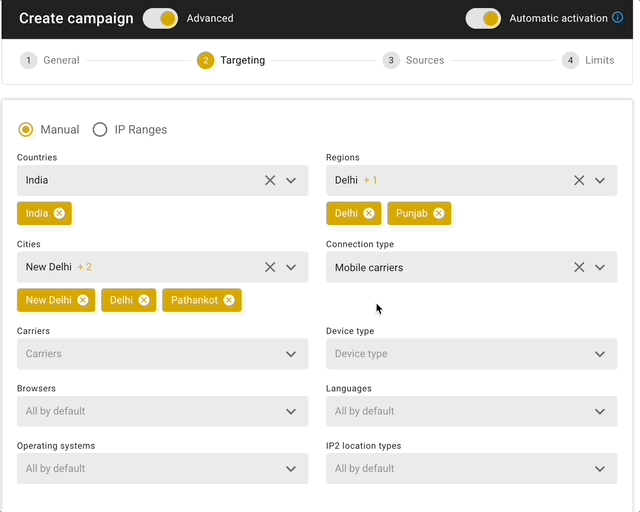
Devices
Device type section lets you choose, what device types you want your ad to be displayed on: Desktop, Mobile, Tablet or Game console.
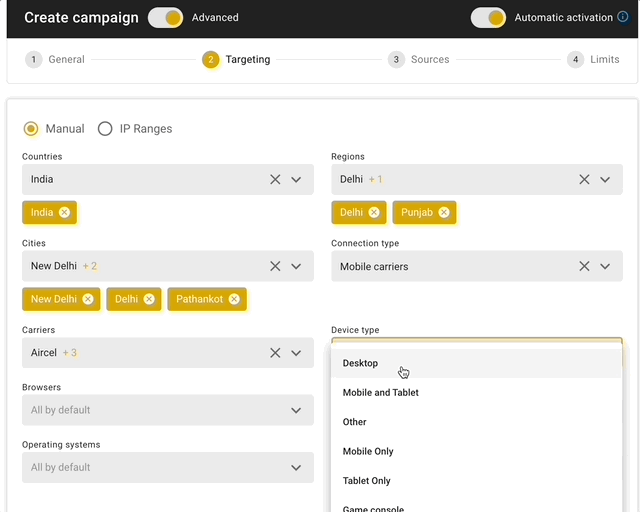
When you select Mobile and/or Tablet, you can specify the model of particular device you want to target on.
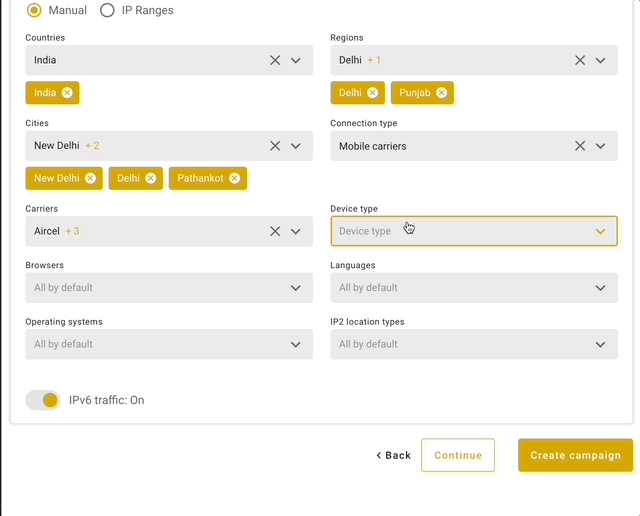
Browsers lets you limit your traffic to certain browsers.
You can also specify the version of each browser you choose.
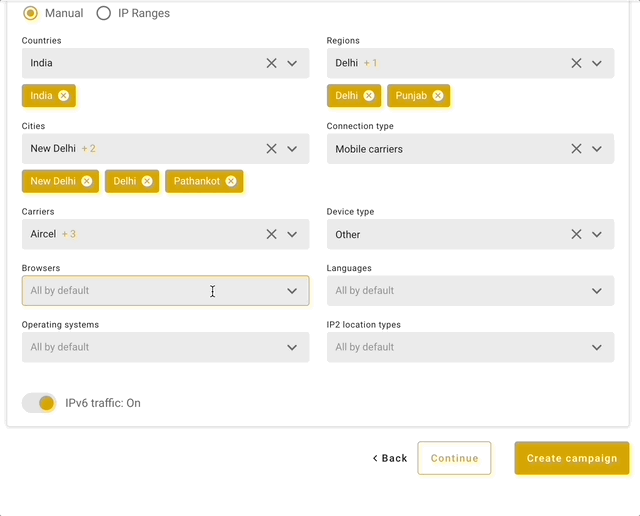
Operating systems lets you limit your targeting to the devices with specific operating systems on board.
You can also specify the version of each operating system you choose.